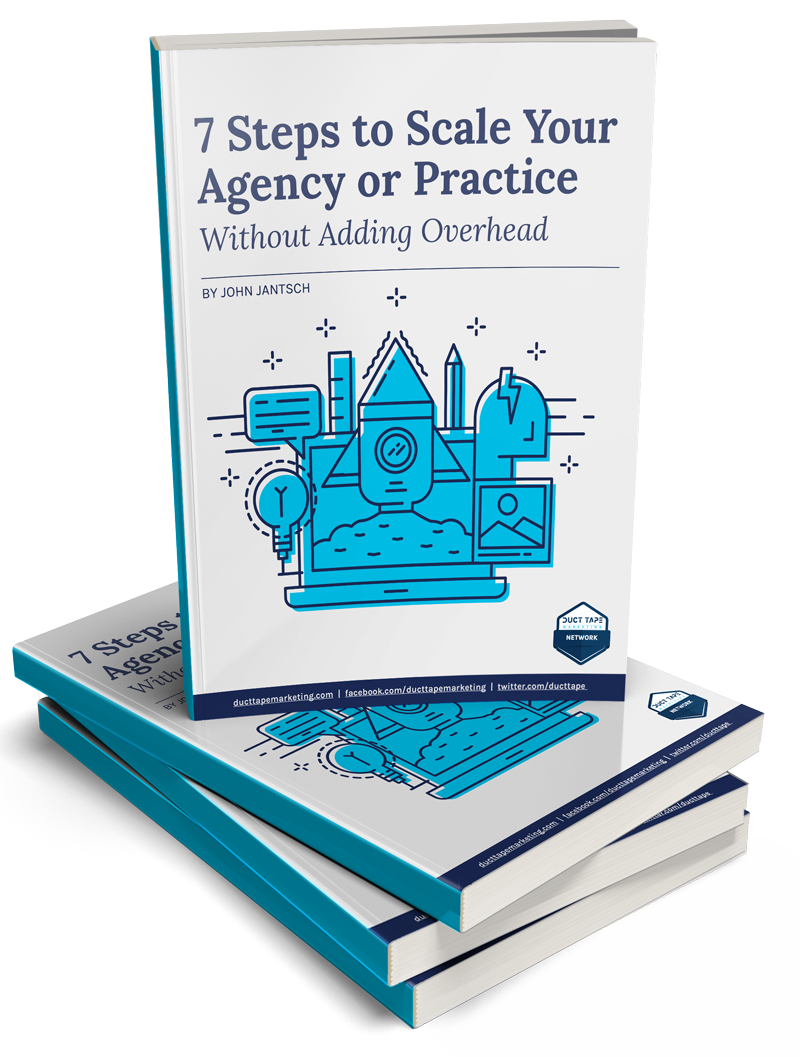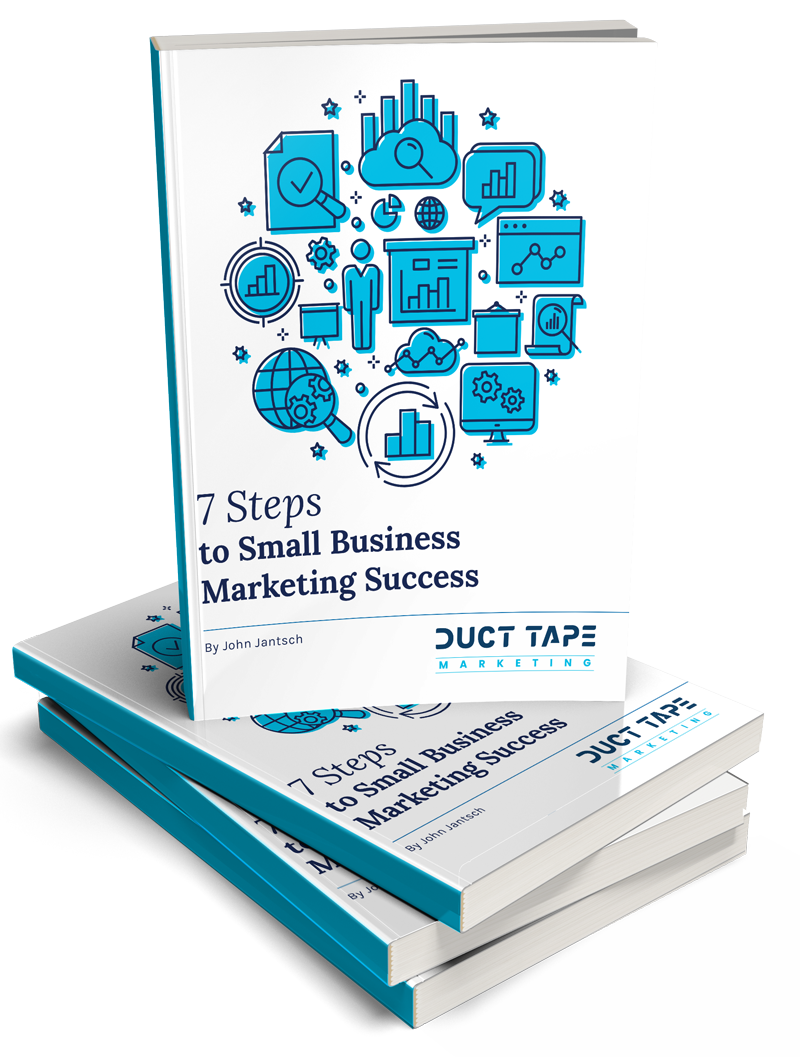Marketing Podcast with John Jantsch About Google AdWords
Today I’m going to address Google AdWords for local businesses. This is going to be pretty prescriptive. I’m not going to try to teach you everything there is to know about AdWords today. I’m going to outline what I think is the best approach for small local businesses, who are probably on a small, local business budget.
Why AdWords?
First things first: Why Google AdWords? Well, the thing about AdWords is that when somebody turns to Google and types in, “I’m looking for X in my town,” the buying intent is very, very high. Showing up on Google Maps or a mobile device when somebody has very high purchase intent can lead to a lot of new business.
It’s also a great place for you to balance out your SEO efforts. I’m a big proponent of showing up in search engine results pages because you’ve written great content that is very useful for that thing that people are searching for, but in competitive markets, that’s going to take some time. By filling in your SEO efforts with keyword phrases that you know you’re trying to win, that you know have high-intent or commercial intent, with Google AdWords is a great way for you to ‘stack the deck.
It’s also a great way to claim more of the page one real estate. You could show up maybe in the ad; you could show up hopefully in the three pack at some point, or even show up on page one. You overwhelm the page, if you will, by doing this, so it is a great way for you to make sure you are capturing the phrases that you know turn into business.
Enjoy this video presentation for Using Adwords for Local Business
Do your homework
So, how do you get started with it? Do some research first instead of just going out there and saying, “Well, here’s my product, here’s what I think people search for, I’m going to bid for those terms.” That might lead to some business, but it might also lead to you wasting a lot of money.
So the first place to look is the competition. Now, that’s not always the person that you compete with across the street or across town that you know of. In a lot of cases, what we’re talking about is the people that are already bidding for the key search terms that you want, that maybe are already collecting business because they are in the number one, two, or three spots on Google for the right search terms.
You’ll want to figure out who they are. Click through to where they’re sending people. What does the ad say? What’s the call to action? When you get there, what are they doing to help convert you to a client? Some businesses are an immediate sale, like a plumber. If your pipe breaks, you’re looking to hire a plumber right now. Or let’s say you lose your keys, you’re looking to hire a locksmith right now.
Now, there are other businesses, let’s say a remodeling contractor, where remodeling isn’t something that you’ll do tonight, it’s going to be something that you might do over the next couple months. It takes time. So your strategy for AdWords will heavily depend on your industry.
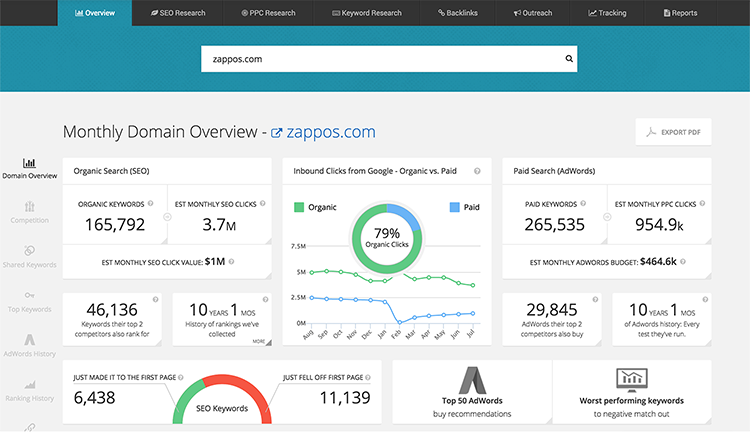
Looking at who is already bidding for those terms is a great place to start. Now, if you want to dig in, you can see a lot from what Google shows you, but you can also use a tool like SpyFu, that will not only tell you what people are bidding but also how much they’re spending and how many clicks they’re getting.
You can get a real sense of how committed they are to pay per click. In some cases, you’ll find people that are very big SEO competitors and very big pay per click competitors as well, so they’re playing both sides. You’ll also find people who aren’t showing up for organic searches that are very heavily invested in pay per click because in some ways that’s their only option.
So, do your homework first. Find out who’s doing what in your community, find out what they’re doing that is converting or at least attempting to convert people regarding landing pages and such.
Invest time into keyword research
Step number two is to do your keyword research. Now, I talk a lot about keyword research for content and organic search results, but it is extremely important to know what people are searching for when they go out there to find a product or a service that you offer. Again, there are some free tools for this.
The first one Google offers us. So if you have a Google AdWords account, you will find in there, under the tools section, something called the Google Keyword Planner. This is a tool that allows you to play around and put in search terms and then discovers related search terms. Discover how much you might have to bid for that search term to discover the volume of searches related to those search terms.
This is a great way for you to put together your keyword list and to start pruning down and finding what might be the most potent keywords for your product or service. To some degree you probably know what those are, you probably have an idea of what people are looking for, but this tool helps you expand that list and the variations and ways in which people do all of those searches. (Here’s a list of some alternative Keyword Tool options)
Then, you want to start looking at things like related searches. So you even turn to Google, and they will show you searches related to your searches. What you’re trying to do is find keyword phrases that have the most potential to turn into clients. Pay attention to what Google tells you the bid is for those, because in some cases the higher that they’re suggesting you’re going to have to bid, the higher the commercial intent might be. In other words, maybe other people in your industry are ignoring some terms because they don’t ever turn into clients and they’re bidding up other terms because those are the ones that turn into buyers and to clients.
There are some other tools you can employ to round out your search. I love one called Answer the Public to find out what questions people are asking for.
It’s very tempting in your keyword research to think, “Oh, here’s the three or four phrases that get the most, they get all the volume.” It can be tempting to try to win those, but there’s an excellent chance that they’re going to be much more competitive. Maybe they’ll be a little broad. For example, if somebody’s searching for ‘marketing consultant,’ there’ll be a lot of volume in that term, but do I know if they’re looking to hire a marketing consultant, to be one, to know what it takes from a training standpoint? It’s hard for me to know what their intent is from that search.
Look for some searches that are very specific say questions. There may not be much volume in that, but they make it easy to tell what somebody’s after. Part of the game in AdWords is to get your ads as relevant and close to the search that somebody is making. So what that requires is a little extra effort, having small ad groups, having very relevant ad copy, and then doing it over and over again in many types of search phrases. You’re looking to fill out 20 or 30 terms, but you might put those into small groups of four or five keywords that would be very specific to an ad. The closer your ad is to the search, the better off you’re going to be. (Here’s a lesson on keyword research)
UnGoogle Your Campaigns
Now let me go into an area where hopefully nobody from Google is reading because I’m going to tell you how to un-Google your default account. There are a few things that Google has set up to guarantee that you will have to spend more money than you need to, and pretty much stack the deck in their favor.
There are a couple of things when you’re getting into there. The first one is campaign type. There are several places that you can show your ads. You can show display ads on their display network, or you can show them in their search network only. For the most part, you’ll want to start with a search network only. Make sure that is the only box that is clicked in your campaign type because otherwise, you’ll get a bunch of junk.
The next one is match type. As you’re setting up your keyword phrases, there are ways for you to tell Google exactly what type of match you want to make. The match types show your ads to more people, being very broad in their approach, to being very exact. You have the ability to dial that in, and for the most part you want to be more on the precise, relevant side than the broad side, because people type a lot of weird things in when they’re searching, and you don’t want to get caught up in a whole bunch of clicks that have nothing to do with your actual product. So the default type is what is called the “broad match.” That is the default match type that if you just put a keyword in there, it’s going to get you things that are not related.
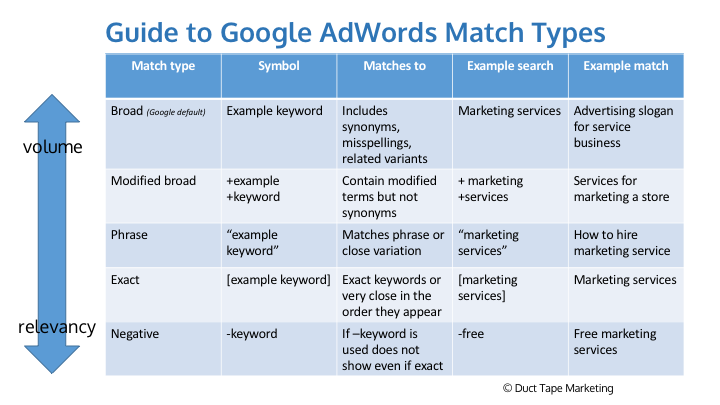
The graph above goes down the different match types so that you can get more precise with your match types and you can tell Google that if you sell marketing services like I do, that you want somebody who is searching only for buying marketing services.
If they’re searching for ‘how to learn how to do marketing services, they would not show my ad. Or worse; ‘free marketing services.’ I don’t want anybody that wants free marketing services! So I can dial down my match types so that Google won’t show my ad, even though it had the term ‘marketing services’ in there because it had ‘negative keywords.’
Take a look at the match types. Study it, and remember, for the most part, you want to be closer to modified or exact match. So, broad modified, or exact match, are the ones that you’re looking for. Phrase match is another one that’s kinda in between those two, but never leave it just at broad, or you’ll get a lot of junk.
Optimizing your campaigns
Let’s get into optimizing your campaigns. If you are a local business you want to make sure that you’re very dialed in on the location of your ads. If you serve a full suburban area, you might just want to set a radius. But if there are certain zip codes that you serve, certain zip codes that you know your clients don’t come from, you have a very granular level of setting for location. So you want to make sure that you are setting it up correctly. Location comes back to optimizing our campaigns in our ad groups too.
I already mentioned the idea of ‘negative keywords’ in the match types. You want to make sure that you are building a list if you don’t want your ads to show for those. One of the things that you want to make sure that you’re doing is check your search terms tab. As you roll out your campaign, you’re going to find that there are negative keywords that you never thought of. You’re getting some clicks from things that are not related to what you want. So you can adjust that, and you should certainly adjust that as you optimize and continue to look at your campaigns.
And this is a point where I probably should throw in; this is not a ‘set it and forget it’ type of thing. You constantly want to be monitoring and figuring out what words are converting, what search terms are converting, because in the end that’s all you care about. My experience is that no matter how well we plan out and strategize, there’s always going to be probably 30-40% of your search terms of your ads that just don’t produce the results that you want. You want to make sure that you are monitoring those in a way to cut the losers and maybe double down on the winners.
AdWords ad copy
Now let’s move to ad copy and the things that you can do to make your ads very, very compelling. One of the challenges with Google AdWords, of course, is that you don’t have a lot of real estate. Your headline is 30 characters, and then you get 80 characters in two description lines after that, and then a URL. And that’s pretty much it.
You’ve got to grab people’s attention very quickly, so if you’re in one of those businesses where somebody’s intent is very high, they’re going to want to know, ‘how much is this going to cost me? Can I trust these people? When will they get here?’ Those are the kinds of things that you can cram into your ads to get as much information communicated as possible.
Don’t forget the URL. One of the tricky things in the URL is that you get to put a display URL and then you get to put an actual URL. The actual URL is where people go when they click on your ad, but the display URL can be just about anything as long as it’s on your domain. That’s a place where you can put some extra keywords in there or maybe some extra branding in that URL. So don’t forget to do that.
Test, test, test – no matter how good I think I get at any of this, I don’t always know what’s going to be the best ad.
Do your best attempt to write three really great, compelling ads that you think are going to make people want to click. When you run them, Google will rotate them through for you, and they’ll show you the ones that are getting clicked on. Google wants lots of clicks, so they want you to run the most compelling ad.
They are going to, actually within a few days in some cases, be telling you, “Hey, here’s the ad that you should be running.” If you just let it run, they will ultimately default to the ad that is getting the most clicks, because, again, they want to get paid. What we do with a lot of people is say, “Start with three, test them, but you can always come back, and once you have that winner, there’s nothing to stop you from trying to beat that winner.”
Understanding extensions
Extensions are another topic around optimization. If you enable them, and you should enable as many extensions as you possibly can (there’s a process for doing that in AdWords), Google will make a determination about which of those extensions they show in your ads, dependent partly on the type of search and the proximity of the search and a number of variables. What it ultimately does is it gives you more real estate. It makes your ad look bigger and more prominent. If you’re in a competition, essentially, with two or three, in some cases, other ads, say at the top of the page or even in mobile search, your ad, hopefully, is going to stand out a little bit because you’ve added those extensions to it.

Now, if you’re in one of those businesses where somebody’s going to be on their phone and they’re going to want to click to call right away, then you also want to have your campaign set up by device type as well. There is an extension where you can say, “I want these ads to run for mobile and I want them to be ‘click to call.”‘ So in other words, somebody wouldn’t even have to type in your phone number or click and then find your phone number, they would click on the ad and they would then call you.
It’s not for every business, and if you’re not one of those businesses that answer the phone when people call day and night, then this may not be for you, but there are a lot of little tricks and settings like that.
Focus on conversions
The last topic I want to cover about is conversion. You want to set it up so that you know precisely what’s working and what’s not working, and the good news is there are a few things that can increase your conversion, and certainly a few things that will help tell you what’s working and not working.
The first piece is something we call ‘landing pages.’ Now, I know this isn’t a foreign concept to everyone, but I find very few local businesses that take the time to set up landing pages for their ads. And what this would mean is that if you run an ad for a very specific set of keywords and your ad has very specific copy, the closer you can match the landing page, the page that somebody clicks through to, to what that search term was, or at least what the intent of that search term was, the higher chances Google will give you a quality score, and the ad will convert, or turn somebody into a customer.
So if you have different products, different services, different offers, different campaigns that you’re running, it helps to build pages specific to those things. Instead of sending somebody to your homepage where they now have to figure out what it is that they’re looking for or even find your contact information, send them to a page that is very, very related to the ad, to the keyword groups, and has a very specific call to action that is related to what that ad was about.
This takes some extra time. You may have to create five or six pages just for your campaigns, but the conversions and the return on investment for your ads spent will go through the roof if you do it.
There are a couple of other things we highly recommend, including call tracking. We use a tool called CallRail and what that allows you to do is if you’re in one of those businesses where you’re trying to generate phone calls, or form fills, so if somebody comes to your website and fills out a form, this will actually allow you to know exactly where those are coming from, all the way down to the ad level to the keyword search term that they typed into Google before they picked up the phone and called you.
This kind of tracking allows you to eliminate the campaigns that aren’t producing for you and again, if they’re turning into phone calls, you can even record these phone calls, you’ll know if those phone calls were good phone calls or great ideal prospects. You could get it to the point where you can find the campaign, the phrase, that is actually producing clients for you.
When you know that, then all of a sudden you can make sure that you bid that up, that you are winning that, that you’re increasing maybe your bids for those key terms and then turning other ones off. That makes you far more competitive for the things that are turning into clients.
You will also need to connect your Google AdWords account with your Google Analytics account, and turn on something they call ‘auto-tagging.’ This will start immediately as people are clicking on your ads and will start producing campaigns inside of your Google Analytics that will help you show what clicks are producing what results.
One of the things that you’ll want to understand and learn how to create are conversion goals in Google Analytics. A simple goal might be to fill out a form or click through to another page where they can find out how to buy that product or service, and by taking that action, they are completing that goal.
Those conversion goals can give you very, very precise information about what your ads are doing regarding goals and achieving those goals.
That’s it for today!
Like this post? It’s part of our Ultimate Guide to Local Marketing and our Small Business Guide to Advertising.